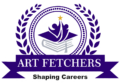Graphic Design using Corel Draw
3 Months Certificate Course
Art Fetchers Institute
We are pleased to announce that the Art Fetchers Institute is launching a new three-month certificate course in Graphic Design using CorelDraw. This comprehensive course has been designed for individuals who wish to learn the critical elements of graphic design and its relevance in today’s digital world. CorelDraw is a widely-used and powerful tool that is highly favoured by professionals in the industry. We are confident that upon completion of this course, students will be able to create stunning layouts, logos, and other essential marketing materials that are fundamental for businesses. Our instructors are experienced and knowledgeable, and will guide each student through the entire process of ideation to execution. The certificate awarded at the end of this course is industry-recognized, making it an excellent move towards a career in Graphic Design. Join now to embark on an exciting journey towards attaining your desired profession in the Graphic Design field.
Graphic Design using CorelDraw
3 Months Certificate Course
Month 1: Introduction to CorelDRAW and Basic Concepts
Week 1-2: Getting Started with CorelDRAW
- Introduction to CorelDRAW and Its Applications
- Understanding the CorelDRAW Workspace and Interface
- Basics of Opening, Saving, and Managing Files
Week 3-4-5: Essential Tools and Shapes
- Overview of Essential CorelDRAW Tools (Selection, Shape Tools, etc.)
- Creating Basic Shapes, Paths, and Curves
- Introduction to Nodes and Bezier Curves
Month 2: Intermediate CorelDRAW Skills
Week 6-7: Working with Objects and Layers
- Advanced Techniques for Manipulating Objects and Layers
- Creating and Managing Complex Compositions
- Exploring Grouping, Arrangement, and Alignment
Week 8-9-10: Working with Colours and Fills
- Understanding Colour Palettes and Colour Harmonies
- Applying Colour Fills and Outlines to Objects
- Designing Gradients, Patterns, and Textures
Month 3: Advanced Techniques and Projects
Week 11-12: Typography and Text Effects
- Creating and Formatting Text in CorelDRAW
- Applying Typography Techniques and Effects
- Designing Text-based Logos and Artwork
Week 13-14-15: Design Projects and Practical Applications
- Creating Vector Graphics for Print and Digital Media
- Designing Business Cards, Brochures, and Posters
- Exploring Special Effects and Filters in CorelDRAW
Final Week: Portfolio Review and Presentation
- Students present their completed CorelDRAW projects.
- Peer and instructor feedback on technical skills, creativity, and design aesthetics.
- Discussion on further applications of CorelDRAW and related design software.