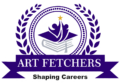Overview of Graphic Design Software
Graphic design software enables professionals to produce stunning visual designs quickly and efficiently. With the help of these tools, designers can create highly detailed and intricate visuals at a fraction of the time it takes to draw them by hand. The design tools available for professionals are sophisticated and easy to use. They include features such as photorealistic illustrations, 3D models, layer-based drawing, and multiple snapshot editing capabilities. Creative professionals are also able to collaborate easily with others in an online environment.
Must-have design software is a must for any professional involved in graphic design. These tools have features to support design projects of any size and complexity. Thanks to easy-to-use tools, professionals can craft logos, brochures, menus, posters, and other kinds of materials in less time than ever before. In addition to having access to a variety of design tools, professionals also take advantage of the many online graphic design resources that are available. These include tutorials, free visual templates, instructional materials, industry resources, and blogs.
Design Tools for Professionals
Essential design tools can make or break a professional graphic designer. Whether you are creating logos, icons, sketches, print layouts, web graphics, or other artwork, you need reliable and dependable tools to bring your designs to life. Graphic design software lists are available for any designer to review and compare, ensuring they choose the best tools for their project and budget. Creative software for designers come in many varieties, ranging from vector graphic design software to animation tools, web design, and more. Design toolkits like those from Adobe offer a suite of tools for graphic design, all in one easy-to-use package. Designers can use these tools to create stunning visuals quickly and easily. Whether you are just starting out or have years of experience, there is a design toolkit that will give you the tools you need to bring your creative visions to life.
Must-Have Design Software
Design professionals must have the best design software to ensure they have all the essential tools to grow their business. Design software comparison websites are a great starting point when deciding between software as they are often populated with real user reviews. Some of the most popular software includes Sketch, Adobe Photoshop, and a full Adobe Creative Suite. All of the professional design tools offer expansive design portfolios, allowing for high-quality results. Graphic design essentials like photo editing and type manipulation are easily achievable. Best design software for graphic design projects allows the user to create stunning works of art while keeping the workflow efficient. With the right software combined with creative direction, designers will have the ability to produce incredible results.
Graphic Design Resources
Finding suitable graphic design resources should form an essential part of any designer’s toolbox. A good starting point is to look for a design resource guide suitable for your own skill set. This can be an invaluable help in learning about the various graphic design tools and techniques used in the industry today. Look for top graphic design tools and tutorials to give yourself the best start in your design journey.
Alongside the technical skills you need, it pays to seek out feedback and advice from experienced professionals in the field. A great way to find essential design resources is to join groups or forums devoted to graphic design and provide feedback to others as well as asking authoritative questions. There are also a great number of online design software tutorials that can help you get up to speed with the latest tools and trends in graphic design.
Essential Design Tools
Graphic design applications are essential tools for designers. Whether you’re a professional or just starting out, having the latest and greatest design tools at your disposal is an important part of creating the best designs. Toolkits for designers consist of various tools and features to streamline the design process. From basic features such as color correction and vector editing, to more complex features like layer masking and layer effects, there are many features to choose from when selecting design software. Additionally, there are many design software tips and tutorials available online to help you learn the techniques you need to create stunning designs. Furthermore, by seeking out recommendations from experienced designers, you’ll be able to find the best graphic design tools for your work.
Graphic Design Software List
When it comes to choosing the right design software for your project, the list is almost endless. There are design software solutions for beginners and industry-standard design tools for professionals. Beginners may want to explore software such as Canva and Vectr, which offer simplified, intuitive interfaces and guided tips for creating cool graphics. For creatives who want more versatility and control, Adobe offers industry-leading design software such as InDesign, Photoshop, and Illustrator. If you are not sure which software to use, check out the many design software reviews available online. Many websites and blog posts compare the features and capabilities of different design software, making it easier to decide which design software best suits your needs.
Creative Software for Designers
Graphic design hardware is essential for designers to bring their projects to life. Essential design equipment such as cutting and printing machinery, high-quality monitors, and specialized software can help take design projects to the next level. Creative software solutions provide designers with a range of features and capabilities to unleash their creative potential. Design tool efficiency is a key factor in success, enabling designers to produce high-quality results and present them in a timely, organized manner. With the right combination of hardware and software tools, designers can unleash their creative potential and create stunning designs with ease.
Design Toolkits
Design toolkits are essential for any graphic designer to increase their effectiveness and increase productivity. There is a large variety of design software available that can be used for different types of project. Whether an individual needs to work with vector images, 3D design, or animation, there is a toolkit available to meet the challenge. Tools such as Art Fetchers Institute’s Vector Design Toolkit provide excellent graphics design productivity as well as offering intuitive design tools and features.
Some design software will support entire projects, allowing the designer to manipulate text and images, animate and render, and duplicate in multiple layers. Professional tools such as Adobe Creative Cloud can help create stunning projects with absolute precision. Furthermore, some design toolkits provide tutorials and templates aimed at easing the learning process. These design toolkits can include illustrators, photo editors, and video makers and be used by individual artists or team collaborations.
Design Software Comparison
Comparing different graphic design software can be a daunting task. There are several factors to consider when designing. These include functionality, cost, and user-friendliness. The most popular programs on the market today primarily focus on vector graphic design, which is a type of artwork that uses mathematical equations and geometric shapes to produce images. Popular vector programs include Adobe Illustrator and CorelDRAW. They are both fully featured vector graphic software that offer a wide range of tools and features for creating high-quality art. While they may have similar features, they also have distinct differences.
Cost and quality are two other things to consider when comparing design software. Tools that are typically available in paid programs often offer better performance and better user experiences compared to free tools. A few examples include Adobe Photoshop, Corel PaintShop Pro, and GIMP. All of these programs are quite popular and feature many of the same features found in the professional design programs detailed above. Photoshop is widely considered to be the industry standard for creating digital art, but many of the other programs outlined are excellent choices as well. Knowing your own needs and budget are important when deciding which program is best suited for you.
Graphic Design Essentials
Graphic design is a critical part of any business’ promotional and marketing strategies. When it comes to crafting attention-grabbing visuals, having the right design tools is essential. These tools provide a range of options that allow users to build custom designs that will appeal to their target audience. With the proper software, users can create stunning visuals for any size budget. From typography to color theory, graphic design is an art form that requires the right skills and the right tools.
With the right tools, users can easily upload, edit, and design images, creating the perfect composition for any project. Digital editing tools make it quick and easy to adjust any part of the design, while functions such as layering give users the ability to create in depth visuals that are professional and attractive. Users will also need to be well-versed in the basics of graphic design, such as composition, layout, and typography. With the proper knowledge and tools, users can take their designs to the next level, developing pieces that stand out in the contemporary landscape.